
Indoor signs
7/19/2024
Regulations are in place that require your signs to be placed in specific areas and styled in a specific way. Requirements may vary from adding visual characters to large text to braille or pictures that indicate rooms, directions and more.
What components in your design tend to make signs more accessible? Here’s a few:
To ensure that signs are readable, they must have a good contrast between foreground and background items. The recommended amount of contrast is typically around 70 percent, though this may vary based on your local stipulations.
Glare is also a problem. If the sign has a lot of glare or reflection, it makes it harder to read. To reduce glare, use a non-glare finish like eggshell or matte.
Tactile letters and braille characters can be read by touching them. This helps those who may have vision impairments or are blind.
You should pay attention to the kerning, or the space between characters. They should be spaced in a way that they are large enough to read at a distance, and easily spaced. You should also use sans-serif, compliant fonts, such as Helvetica and Verdana. Avoid italics or other stylized fonts for your accessible signage.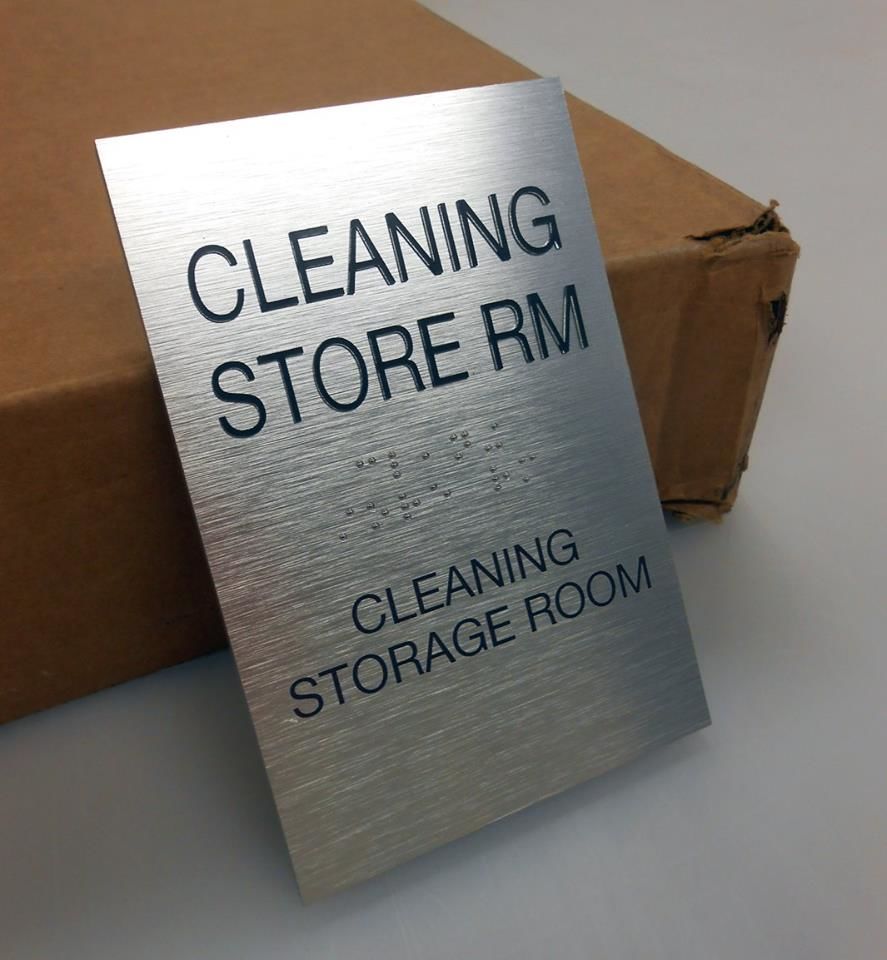
Adding images to signs can make them easier to understand across language barriers. Use universally-accepted images, such as a wheelchair to indicate a handicap-accessible area, or arrows to signify directions.
Your accessible signs should be located near the rooms that are related to the sign. This helps those with disabilities easily determine what is in the room, or where the sign is leading to.s.
Need help creating your compliant signs? Contact the specialists at Image360 to get your project started or to get a quote.